
Ford Motor Company is one of the most iconic companies in North America. Founded in 1903, Ford has been a part of the automotive landscape for more than a century. In that time, Ford has produced some of the most famous vehicles as well as some of the incredible technological advancements in vehicles.
The company continues to be at the forefront of new automotive technologies, including electric and self-driving cars, FordPass, and one of the most innovative ideas in the past 5 years with the introduction of Pro Power Onboard.

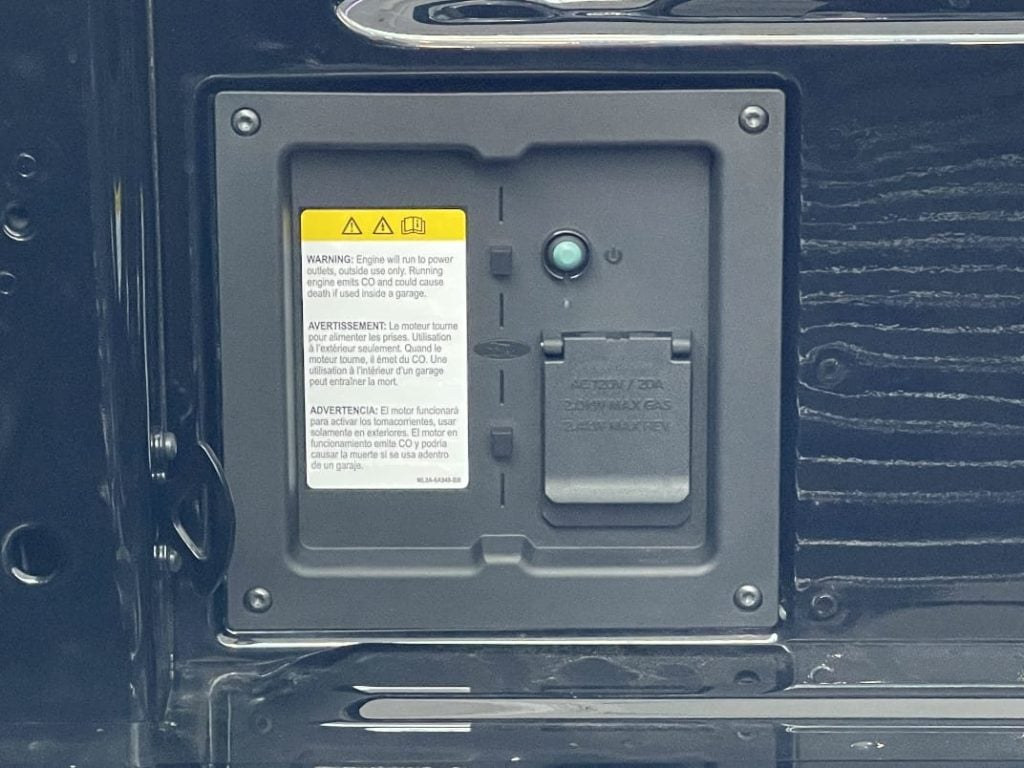


If you’re like most people, you probably think of Ford as a company that makes cars. But did you know that Ford also produces some of the best trucks in the world? The F-150 is one of the most popular trucks on the market, and it’s no wonder why. The truck is packed with features that make it perfect for both work and play.
One of the newest features of the F-150 is Pro Power Onboard. This feature allows drivers to power up devices such as circular saws, portable speakers, televisions, and more. Not only is this convenient, but it can also be lifesaving in emergencies.
The three levels of electrical output offered by Pro Power Onboard systems are designed to provide the right balance between power and cost. The 2 kW model is ideal for powering small loads, while 7.2 KW options may be more appropriate if you plan on using your truck more frequently for harder work-related tasks and tools like on-site lighting, air compressors etc (we’ll provide some ideas below).
The all-new Ford F150 is equipped with the most powerful onboard generator in its class! You can now power your whole arsenal of tools or just keep that TV running through football season. The choice of 2 KW, 2.4 KW, or 7.2 KW provides lots of options but does it come standard with every F-150 model?
Pro Power Onboard doesn’t come standard on every F-150 as of the 2021 model year (that may change) but if you’re looking for including it you’ll need to look at Supercab/SuperCrew styles only.
Just about any Pro Power Onboard is ready to do the job. The 2.0kW option is equipped only on SuperCab and SuperCrew trucks with a 2.7 EcoBoost engine, the 5.0 Litre V8, or the always impressive 3.5 v6 EcoBoost.
If you’re looking for more power from the 7.2kW or 2.4kW systems you’ll need to look towards choosing an F-150 with an available PowerBoost® Full Hybrid engine.
Using the Pro Power Onboard system is straightforward. When you fire up your new 2021 or 2022 F-150 the Pro Power Onboard system immediately can supply 400 watts of power to outlets within the cab of the pickup truck, with one being on the instrument panel upfront and the other on the center console in the back. In the box of the F-150, the number of power outlets will depend on which configuration you’ve chosen as the 2.0, 2.4 and the 7.2 kilowatt systems provide different options and power output. The 2.0 and 2.4 come equipped with two 120-volt outlets while the 7.2 comes with four 120-volt options and one 240 volt outlet.
Once your vehicle is started, the LED indicator lights will turn on, when your vehicle shuts off they’ll turn off, and flash when the system falls into fault mode the lights will blink.
To use the outlets in the back, start your F-150, then simply press the button that will be located next to your headlight control labeled Pro Power Onboard. Alternatively, you can use the Ford infotainment system by pressing “Features” on the touchscreen followed by “Pro Power Mode”, then “Generator Mode”. Either way will send 2,000 watts to the cabin outlets.
Once the truck is on and power has been provided to the outlets it must not exceed the max wattage allowed otherwise the system will shut down. If that happens you’ll need to unplug all your devices from the outlets and reset the system before things will start to work again. As mentioned you can view the LED indicator light or read what’s being said on your Ford Sync/Infotainment screen to understand what’s happening.
As the 2.4 and 7.2-kilowatt engine is paired with Ford’s 3.5L PowerBoost V6 engine simply put your foot on the brake and press “start” until you see that green light come on. If the battery pack of the hybrid truck is at full charge the truck will simply not turn on but the Onboard system will be ready to activate.
Here comes the fun part. When you’ve purchased your F-150 in Grande Prairie, AB it’s time to start learning what you can throw at Pro Power Onboard whether you’re at work or at home. It wasn’t long ago when the 2021 F-150 was providing support for people without power and it’s fun to see just what we can power with the F-150.
To get some ideas to check out below (assumes 30C ambient temperature and no A/C use) or view the official PDF from Ford
| Fixing A Fence | Landscaping Crew | Football Tailgating |
|---|---|---|
| 8-inch circular saw – 1,200 W | Gang Charger – 1200 W | Electric Heater – 600 W |
| Reciprocating Saw – 1,800 W | Pole Saw – 800 W | Television – 400 W |
| Portable Speakers – 400 W | Portable Speakers – 400 W | |
| Battery Charger – 200 W | Mini-Fridge – 400 W | |
| Blender – 200 W | ||
| USE TOTAL – 1,800 W | USE TOTAL – 2,000 W | USE TOTAL – 2,000 W |
| Building A Deck | Cement/Masonry | Neighborhood Drive-In |
|---|---|---|
| 8-inch Compound saw – 1,200 W | Jackhammer – 1,800 W | Loudspeakers – 1,100 W |
| Circular Saw – 1,200 W | Concrete Mixer – 500 W | Popcorn Machine – 800 W |
| 1/2 hp Air Compressor – 1,000 W | Projector – 500 W | |
| Battery Charger – 200 W | ||
| USE TOTAL – 2,400 W | USE TOTAL – 2,300 W | USE TOTAL – 2,400 W |
| Framing A House | Mobile Metal Shop | Day At Off Road Park |
|---|---|---|
| 12-inch Compound Miter saw – 1,800 W | 120V Plasma Cutter – 1,800 W | Two Electric Dirt Bikes – 4,800 W |
| Circular Saw – 1,000 W | 120V TiG Welder – 1,700 W | Electric Griddle – 1,400 W |
| Gang Battery Charger – 1,200 W | Chop Saw – 1,500 W | Portable Air Compressor – 1,000 W |
| Hammer Drill – 1,200 W | 1.5 hp Air Compressor – 1,200 W | |
| 1/2 hp Air Compressor – 1,000 W | Angle Grinder – 800 W | |
| Area Flood Lights – 800 W | Work Light – 200 W | |
| USE TOTAL – 7,000 W | USE TOTAL – 7,200 W | USE TOTAL – 7,200 W |
The best tip we can give you for using Pro Power Onboard…to test and use it. Whatever you may be interested in using it for trying it out by using the pickup you bought. We’ve done this ourselves by plugging in power tools (see above), blenders and so much more.
The only limit to using Pro Power Onboard is how much power you can pull.
Ultimately the cost of Pro Power Onboard will come down to the pickup truck and what engine you’re choosing. From the basic buyer’s standpoint (as of this writing) the Pro Power Onboard package starts at $1300 as an addon available on XL SuperCab and SuperCrew®, XLT SuperCab, and SuperCrew®, Tremor®, LARIAT, and King Ranch™, Platinum, Raptor, and Limited.
The pricing on the packages themselves will change as the requirements for engines will vary based on the kilowatt output you’re looking for.
If you’re looking for complete pricing please feel free to reach out to us at Windsor Ford and we’ll be happy to help…or simply visit Ford.ca and configure your very own with its built-in Build and Price tool.
The Latest Deals & News Delivered To Your Inbox Each Month


10001 139 Ave
Grande Prairie, AB
T8X 0V3
Monday - Saturday
8:00 AM - 6:00 PM
Sunday
Closed
Monday - Friday
7:30 AM - 6:00 PM
Saturday
8:00 AM - 5:00 PM
Sunday
Closed